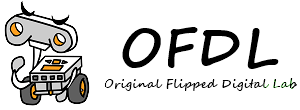In robot competitions such as WRO and RCJ, the stability of the robot is very important. One of the key parameters affecting stability is the battery:

In NXT generation, you can see the current battery power and voltage through the NXT Info Window:
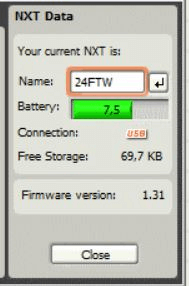
However, the EV3 software only provides a percentage of the power that has no use, and there is no current voltage …, so adjusting the robot is actually very inconvenient..
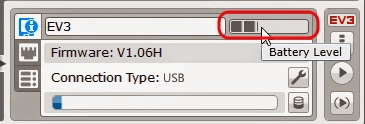
And I checked in the code of the lego ev3 firmware, and found the following voltage levels for 0% and 100% charge levels:
Battery: 6.2V – 7.5V
Rechargeable Battery : 7.1V – 7.5V
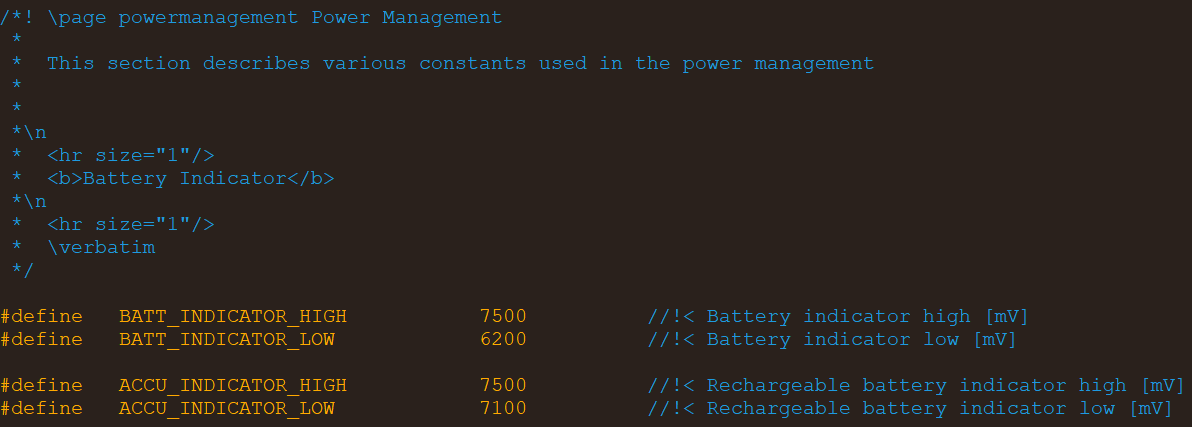
Voltages beyond those values are always reported as 0% or 100% – so you can not detect if the battery has for example 8V. This could probably make the whole scheme not as useful..
If we can read the voltage from Ev3 Brick, It’s very useful because 7.5V-8.4V always return 100%, but the motor speed was very difference between 2 voltages.
In fact the battery full charge always at 8.2-8.3x V .
Finally, we successfully created EV3 Battery View Tool ~!🎉
Now you can Measuring voltage、current and Battery Level without 3rd Party Firmware~~
this tool support original Lego Firmware.🎉

This tool can be run independently without a computer. It is an EV3 APP that reads the battery status directly from the firmware. It is also more accurate than the voltage meter. If you want to know how to install it, please see the following video:
In addition, Dr. Player Robotics Lab has made an external EV3 battery voltmeter that can directly measure EV3 batteries, suitable for monitoring the state of charge and checking before you change the battery:
Download:
Download Link(GitHub):http://bit.ly/2MtXraO
Author:OFDL HSU
Ver:1.0
Special Thanks to:
c0pperdragon – EV3 Basic Author
Martijn van der Elsen – Lego Ev3 Framework Author
David Gilday – MindCuber Author