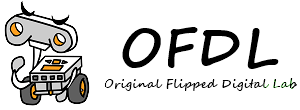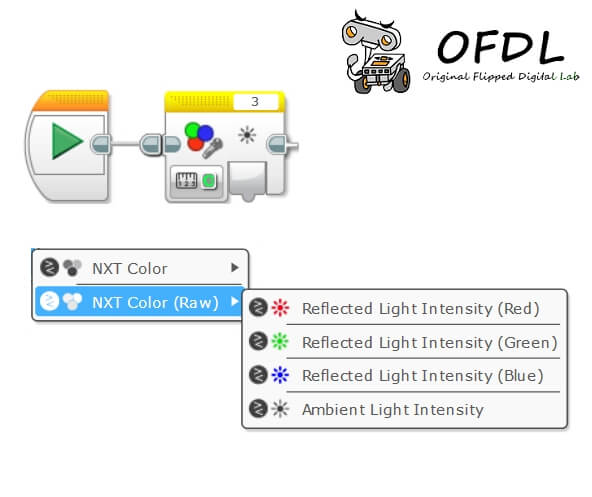
In LEGO® MINDSTORMS® EV3-G, We can use Color Sensor Block to control NXT Color Sensor,but it seems like not so well..
So we made this Block to add support for turning on the Blue and Green LEDs on the NXT color sensor, also we added Raw Mode, it’s very useful tools.
Some data You can find in LabVIEW®.
Note:This Block should work with EV3 Firmware versions from v1.06 onwards (include Home, Education, Developer and LabVIEW® ver.).
It is recommended that the EV3 Firmware is always updated to the latest version released from LEGO®.
NXT Color Sensor Block is not officially supported by the LEGO® Group.
Category
・Measure – NXT Color
This mode provide all Color Detect Block Measure Function in NXT-G.
・Measure – NXT Color (Raw)
Without Color detected mode, we also provide other modes Raw Value.
・Compare – NXT Color
This mode provide NXT Color Sensor Compare Function, also Switch and Loop have.
・Compare – NXT Color (Raw)
Same of NXT color compare Mode, this mode provide Raw Value Compare.
Modes
Ambient Light Intensity, Reflected Light Intensity Red, Green and Blue.
・Color
Color mode outputs the detected Color number.
1 = Black
2 = Blue
3 = Green
4 = Yellow
5 = Red
6 = White
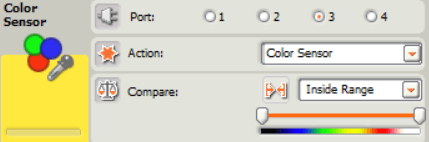
・Ambient Light Intensity
This mode will turns all LED off, and outputs the Ambient light intensity in Measured Value.
・Reflected Light Intensity (Red)
This mode Only turns Red LED on, and outputs the light intensity in Measured Value.
・Reflected Light Intensity (Green)
This mode Only turns Green LED on, and outputs the light intensity in Measured Value.
・Reflected Light Intensity (Blue)
This mode Only turns Blue LED on, and outputs the light intensity in Measured Value.
Download:
Download Link(GitHub):http://bit.ly/2MhGCjt
Author:OFDL HSU、OFDL Wun
Ver:1.3